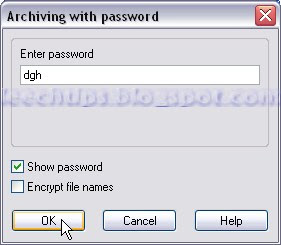(1) Main panel
Logging level
ALL Shows all ur activity with Jd
WARNING Only warnings or errors are written (default)
SEVERE Only errors are written
OFF Log is disabled (not recommended, since you will not get informed about occuring unexpected errors)
Webupdate: start automaticly
JD will show a countdown of 10 sec. After the countdown JD updates itself (if updates are available)
(2) Download & Network
-General Tab-
*Download directory
Set where the downloads should be saved
*Remove finished downloads ...
Set to remove as soon as the package has completly finished
*If the file already exists...
Skip this link and deactivate it (marked grey) this option is used by deafault
-Internet & Network settings-
*Read timeout
100 000 (sec) Download-timeout. Some Hosters are on busy days realy slow.
That's why this value should not be to low.
*Connect timeout
100 000 (sec) Download-timeout. Some Hosters are on busy days realy slow.
That's why this value should not be to low.
*Waittime after loosing connection
5 min If your internet connection breaks down, JD waits this time before it starts a new attemp to connect.
*Using a proxy
JD comes with proxy support. Enable this option if you want to use a proxy.
JD
is not yet able to use proxy lists to avoid waittimes. The proxy
feature is only for internet connections that do not work without
proxies.
Host/IP
*Host or Ip of your proxy server
Port : Port of your Proxy(e.g. 1080,8080,80,…)
Username(optional) : If your proxy requires authorization, enter your username here. Leave blank if not.
Password (optional) : If your proxy requires authorization, enter your password here. Leave blank if not.
-Download control Tab-
*Maximum number of simultanous downloads
JD is able to start and run more than one download at a time. Parallel downloads may boost your total downloadspeed.
*Maximum number of simultaneous downloads per host
You
can restrict the amount of parallel downloads for one host. This may be
usefull if you want to download a package from different mirrors/hosts.
*Number of connections/chunks per Download
Another
way to boost your downloadspeed is Chunkload. JD opens multiple
connections for one file. Most hosters only support this feature in
premium mode
*Max. retries if a temporary error occures
Sometimes,
a download fails due to temporary serverproblems. In this case JD
retries the download after a certain waittime. You can set a limit for
retries here. After the limit is reached, JD skips the link and
downloads the next ones.
*Let reconnects interrupt resumeable downloads
If
you are downloading from multiple mirrors, it may occure that one of
them requests an ipchange (reconnect) while the other one is still
downloading. If the other link is resumable, JD is able to stop it,
perform a reconnect an resume it afterwards. This feature may speed up
your total downloadspeed.
-Advanced Settings Tab-
This options are for experts only. Changes may cause your JD to get serious downloadcontrol troubles
*Disable IP check
JD
uses the IP check to verify a reconnect. If you turn of the ip check,
JD accepts every reconnect try as successfull. The user has to take
care, that the new connection is estabilished when the reconnect process
returns.
*Check IP Online
JD can use any site to check it's external ip. You even may want to use your own ipcheck script.
*IP Filter Regex
JD needs a regular expression to find the ip on the given IP-Check site.
*Allowed IPs
A regular expression which defines valid ips. Change this regex if you want JD only to download with special IP ranges.
*External IP Check interval
Sometimes
the IP may changes without reconnecting. For example the 24h disconnect
of your ISP. Even if you did not config your reconnect settings, JD
will check every *** minutes if you got a new ip.
*SFV/CRC/HASH check if possible
More
and more hosters provide hashvalues which are unambiguous for a certain
file. By comparing this hashvalues JD can verify if Checksum errors
occured. Somtimes the CRC values of a whole package are given back as a
*.sfv file. JD will download this sfv file if available and use it to
check your downloads.
*Write and download synchron
If
this option is checked, JD caches all loaded data, writes it in an
extra buffer and writes it in a separate process to harddisk. As result,
JD needs a bit more RAM, but downloads may be faster.
:!: This
feature is experimental. IT only may take effect on systems with damaged
harddiscs, networkdisc or slow external harddisks.
*Max. Buffersize
For very very fast connections (1 GBit or faster) it may be usefull to increase the buffersize.
(3) Graphical user interface (restart jd for changes to take effect)
-Look & Feel-
*Language
Choose ur language
*Theme
Choose ur theme - Download new themes with the addonmanager (> Theme pack).
*Soundtheme
JDownloader gives audio-feedback on clicks and other interactions.
You can use diffrerent audio themes. Be default there is the default theme, and nosounds.
Select “nosounds” to deactivate all sounds.
*Style
Depending on you system, there are different Look & Feels available.
Changing the look and feel means changing the total style, like windows, dialoges, colors, forms etc.
-Downloadlinks-
*Treshhold for automatic packagegenaration
Nerd option!
The
linkgrabber tries to sort new downloadlinks to packages. To do this, it
compares the filenames. Using this value, you can configure the
“difference limit” for new package creation.
*LinkGrabber: Linkstatus (available)
If unchecked, The linkgrabber does not check the availability of the files.
Tip
If your linkgrabber shows only a white, empty window, you should try to disable this option.
*Reload Download Container
If
you download a container file with JDownloader, JD can open this
containerfile after downloading. This even works with “rar”- container
files.
*Show detailed containerinformation on load
Some containers, like DLC contain more information than only urls. Check this option if you want to display them.
Tip
If this option is checked, it may cause JD-crashes on some systems.
-Advanced Tab-
*Splashscreen on startup
If you do not wnat to see the splash screen (JD-Logo) on startup, uncheck this option.
*Disable affirmation dialogs
JDownloader often displays some security dialogs (Do you really want to…?). If you are pro enough, disable them here.
*Disable tooltips from the download treetable
The treetable in the mainview contains tooltips to display some extra infos. You can disaply these tooltips here.
*How many premiumaccount accounts should be displayed
JDownloader
is able to control up to 20 accounts/hoster. By default there are only 5
input fields. increase this value if necessary.
*Link CCF/RSDF/DLC to Jdownloader
JDownloader
is able to link this filetypes and protocol types to himself. If you do
not like this. it can be dissabled here. This feature is called
”Click'N'Load”
-Browser Tab-
By default, JD tries
to detect your systems default browser. If this does not work, or you
like to use a different browser for jd, select your desired browser.
*Test browser
Click this button to test your settings. If successfull, your browser should start showing the JDownloader.org homepage.
*Custom browser
You even can use a custom browser. To do this
Check
the “Use”-option, enter the path to your browser, enter parameters (1
per line), be sure to use %url as URL-wildcard in a parameter
(4) Reconnect Configuration
What is a reconnect?
Most
internet connections are “dynamic IP address connections” this means
that you'll get a different IP each time you connect to the internet.
“Reconnect” means that you internet connection gets disconnected and
connected afterwards. If you have a dynamic IP address connection (most
DSL connections) you will get a new IP.
What is a new IP address good for?
Many
hoster use an IP-block to force you to wait a certain time after each
download. By changing your IP address, you can bypass this limitation.
Please note, that this might conflict with the hosters tocs.
How can I see if I have a dynamic Ip connection?
Check your ip here.
Reset your connection manually (router webinterface,reset your modem, …)
See if your ip has changed. if yes, you have a dynamic connection.
Do I have to configure anything?
Every ISP and every router works different. So the reconnect methods are different, too.
*Reconnect types
For all types, there is a “Test reconnect” button. JDownloader tries to reconnect with the current configuration.
*Http Liveheader Reconnect
A
HTTP Liveheaderscript is a list of requestheaders. Using variables and
regular expressions you even can simulate dynamic login processes.
(> more Infos about LiveHeaderScript).
First of all, you should enter your router's ip and the logins to your webinterface.
Important
If your router is accessable through a hostname (e.g. speedport.ip or fritz.box), you should use this hostname.
*Automatic functions
Three automatic functions help you to configure your router. If this 3
fail, we suggest to use the Reconnect Recorder: Automates the process of
getting a new IP address
*Fetch Router IP
If you do not know you router's ip or hostname you can ask JD to auto-detect it.
*Select Router
Displays
a list of supported routers. Select your router and test the reconnect.
Often there are more then one script for your router. Try all of them
and select the best and fastest.
Tip
For alle Fritz!Box routers, you should select the first script. AVM Fritz!Box; All via UPNP
*Config router automaticly
The
fully automated routerdetection collects information about your router,
and searches in our onlinedatabase for reconnect scripts. Please
remember that routerip and logins have to be set for this feature to
work correct. This feature is also available in reconnect
-Manual-
*Login
Login for your router's webinterface (leave blank if there is none)
*Password
Password for your router's webinterface (leave blank if it's not password protected)
*Router IP
Your router's IP. Use the routers hostname if available (e.g. speedport.ip)
*First IP Check after(sec)
After the script has executed, JD waits this time before checking for a new ip
*Max. retries
Some ISPs do not alwys give you a new IP on reconnect. So it might be usefull to retry the reconnect in case of a timeout.
*Wait for new IP
The time, JD checks for a new IP. If this time has run out without an IP-change, the reconnact failed.
*Show reconnect info upload window
If
JDownloader detects, that you are using a unknown script with success,
it can ask you to upload it. Please contribute to enlarge our reconnect
database. Others will be pleased.
*HTTP Script
The HTTP Live header Script.
-Externer Reconnect-
…used to execute an external command, script or tools.
*Parameter
Some tools need parameters. Use only one parameter per line.
*Timeout for ip-check/Waittime for first IP Check
(> See HTTP Live Header)
*Max. retries
(> See HTTP Live Header)
*Timeout for new IP
(> See HTTP Live Header)
*Timeout for command execution
Wait this time, or until the command returns.
-Batch Reconnect-
*Interpreter
Set your interpreter:(windows: cmd.exe /c | linux: bash,..| mac: terminal)
*Batch Script
List of indepentend commands. You cannot use commands like cd *, since the usualy are not independend from each others.
*Execute in
The folder the commands should get executed in.
*First IP-check waittime
(> See http-liveheader-reconnectHTTP Live Header)
*Max. repeats
(> See http-liveheader-reconnectHTTP Live Header)
*Wait for new IP
(> See http-liveheader-reconnectHTTP Live Header)
*Timeout for command execution
Wait this time, or until the command returns.
-CLR-Reconnect-
The CLR Reconnect is pretty much the same as HTTP Live header (but not as flexible). CLR is the Cryptload Format.
Most of the working scripts have already been converted to HTTP Live header scripts.
Important
We stringly advise you to create or use a JD-Reconnect method before using a CLR script.
*External links
Description URL
CLR Script databse http://cryptload.info/clr/
How to create CLR Scripts http://cryptload.info/wiki_en/wiki/Recording_a_reconnection
-Links-
Plugin Backlinks: Nothing was found.
(5) JAntiCaptcha configuration
JAntiCaptcha(JAC)
is tool, written by JDteam, to find objects in images. In JD it's
mainly used, to be a helpfull friend concerning captchas.
* Disable broken captcha methods
JAnticaptcha
is able to recognize many captcha types. If a captcha method is broken,
it may occure that it needs a lot of cpu power. In this case, we advise
to disable it here.
*Countdown for captcha window
The time in seconds, until a “Enter captcha” dialog disapears.
*Disable automatic captcha
If checked, the automatic captcha recognition is disabled globally.
*Displaytreshold / How to avoid undesired captcha dialogs
Jdownloader's anti captcha module calculates a value that says how “sure” JAC. This value is the so called “vality value”
0 --> probably wrong detected
100 --> absolutly correct
If JAC is unsure about the result (low vality value), it shows a captcha dialog to enable the user to edit it.
Example
By default, the treshhold is set to 80. This means, that JD shows a captcha dialog if the “Vality value” is below 80.
Tip
For
some captchas the default treshhold 80 is too low. This means, that you
often get a captcha dialog even though the result is correct. To avoid
this you should increase the treshhold (to about 95)
(6) Hoster configuration
All supported hosters are listed here. Doubleclick on a hoster to open it's configuration panel.
Hoster list
*Host
The domain of the hoster, or the hoster ID
*Version
Revision of this plugin.
*Coder
Coder of the plugin.
*AGB/TOCS
Link to the hosters tocs
*Accepted column
To use a hoster, ou have to read and accept the hoster's tocs.
*Use Plugin column
If you never wnat to use a special plugin, you can disable it.
(7) Decrypt Plugin Configuration
Enable/disable decrypt plugins. Decrypter configurations are available for some plugins by doubleclick.
(8) Addon Manager
Installing and updating addons
JD comes with an integrated Addon manager. This Module installs addons for you, and keeps them up2date.
Open advanced configuration
1. Open Configs
2. Switch to advanced configs
Switch to "Addon Manager"
1. Switch to>“Addon Manager”>“Installation &updates”
2. Select all addons you want to install.
3. Click “Save” as soon as you finished.
Downloading addons
* After pressing “save”, JD will check which of your selected addons
are not up to date. If updates have been found, JD will add these
updates to the top of your downloadlist.
* Press “Start Downloads”
Installing
* After Download of the addons has finished, JD asks you to install them.
* The Webupdater does this job pretty good.
* After completing the installation, JD will display a messagebox.
Probably JD will have to restart to complete the installation
Configuration
* Your addon should already be activated.
* You can Enable/Disable the addon using the addon manager again
* You can open the addon's configuration with a doubleclick
* A lot of addons create new menuentries
(9) Link Containers
Detailed infos to link containers.
(10) Event manager
The
eventmanager is a trigger based actionlistener. You may, for example,
call an external tool after each download, to count your downloads.
...more details
(11) Simple/Advanced view switch
Switching between two different config views. ...more details
(12) Save & Restart
Some settings, for example the interface language, require a restart to take effect.
(13) Save
Saves your changes an closes the configuration panel
(14) Cancel
Closes the configuration panel without saving