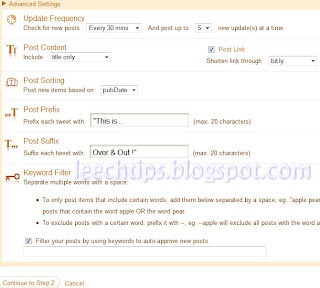f you forgot your password, you can request an e-mail to change it. Note that you have to log out before doing it.
In order to change your password follow these steps:
-Click here to go to the lost password page on Netlog
-Enter your nickname or the e-mail address used for registration on Netlog and click ‘Send’
-We will send you an e-mail with a link allowing you to change your password.
-Make sure to check the e-mail address that was used on your Netlog account
-Click the link in the e-mail and fill in your new password
Κυριακή 30 Ιανουαρίου 2011
Σάββατο 29 Ιανουαρίου 2011
join a group, but do not get a confirmation
The owners of a group can decide to keep their group private. In that
case, they need to accept your membership before you can join the group.
Take into account that not everyone checks their Netlog account on a
regular basis. It could be that the group owners were offline
temporarily. Anyway: it’s up to the group owners to decide who can join
and who can’t. We can’t help you on that one.
Παρασκευή 28 Ιανουαρίου 2011
Πέμπτη 27 Ιανουαρίου 2011
effect unicodes
≈
@
⚛
��
⁂
✢
☽
��
��
��
¦
⚾
��
⚔
��
��
♬
♫
��
☕
��
⤖
☣
⚑
●
⧫
✒
☚
◾
☗
★
☻
•
☎
��
�� BLOWFISH
��
��
�� bug
∙ kyklos mikros
☤ caduceus
�� camel
♋ cancer
♑
♠ black spade suit
�� cat
�� cat face
�� cd
�� smilin cat
☖ WHITE SHOGI PIECE
♔ WHITE CHESS KING
⛓ chains
�� BABY CHICK
�� CHICKEN
�� hatching
�� christ tree
��santa claus
☧tsi ro
◌
㊱
��
⏰
��
��
��
��
⛅
☁
��
⊹
⛏
©
⎈
��
☪
��
☨
✙
☩
��
♰
☦
✠
†
✝
♱
⁜
€
⬥
⋄
☸
♩
☠
❣
❄
✦
✢
⛔
��
$
��
��
��
��
��
♏
��
��
��
♪
��
��
☺
��
��
��
♀
��
��
☙
⚜
⚐
��
⛲
��
��
⚢
��
��
��
��
��
��
��
Ϙ
⸎
⚓
��
☭
⚒
⚡
⚚
⛑
❈
�� heart
��
��
⌛
♨
⛨
��
⛸
��
��
❉
※
⚖
♃
��
��
⁕
��
��
��
��
☿
��
��
⌑
��
��
☮
��
⛽
⁕
��
☾
��
♌
��
♎
◊
Τετάρτη 26 Ιανουαρίου 2011
appoint co-administrators and moderators for my group
Owners can manage all settings of the group. They define the actual
rules within a group: who can access it, who can upload pictures, who
can post comments, who are the moderators... By appointing several
owners within your group, you split the work, but at the same time give
other members as many rights as you have in your group. If that’s not
what you want, but if you do need help in the day-to-day management of
your group, you should appoint moderators. Moderators can moderate the
group (e.g. decide whether a certain user can join the group), but they
can’t change the settings of the group. They can’t appoint owners or
moderators either.
To appoint co-owners and moderators for your group, follow these steps:
-Go to the group for which you want to appoint co-owners or moderators.
-Click on 'Members' in the right-hand menu
-Click on 'Manage owners' or 'Manage moderators'
-Choose who you want to add to the owners or moderators
To appoint co-owners and moderators for your group, follow these steps:
-Go to the group for which you want to appoint co-owners or moderators.
-Click on 'Members' in the right-hand menu
-Click on 'Manage owners' or 'Manage moderators'
-Choose who you want to add to the owners or moderators
Δευτέρα 24 Ιανουαρίου 2011
delete a group that I own
Are you sure you want to delete your group? Take into account that your
members, moderators and co-owners may be disappointed if the group
suddenly disappears. That’s why Netlog has come up with a solution: you
can pass your group to one of the co-owners, moderators or members. This
way, the group can continue to exist and you don’t have to worry about
it any longer!
You still want to delete your group and don’t pass it to any other member? That’s possible, but make sure your mind is really made up. All information in your group will be lost as soon as you delete the group. If you’re sure you want to delete your group, follow these steps:
-Go to the group you want to delete
-Click on 'Settings' in the right-hand menu
-Click on 'Delete'
-Reconsider if this is really what you want. If you’ve made up your mind, click 'OK, delete this group'. All information in this group will be lost.
You still want to delete your group and don’t pass it to any other member? That’s possible, but make sure your mind is really made up. All information in your group will be lost as soon as you delete the group. If you’re sure you want to delete your group, follow these steps:
-Go to the group you want to delete
-Click on 'Settings' in the right-hand menu
-Click on 'Delete'
-Reconsider if this is really what you want. If you’ve made up your mind, click 'OK, delete this group'. All information in this group will be lost.
Κυριακή 23 Ιανουαρίου 2011
unsubscribe from a group
To unsubscribe from a group, follow these steps:
-Log into your Netlog account (enter your nickname and password)
-Click on 'Manage' in the top menu
-Click op 'Groups' in the submenu
-Click on 'Leave this group' for the group you want to leave
-Log into your Netlog account (enter your nickname and password)
-Click on 'Manage' in the top menu
-Click op 'Groups' in the submenu
-Click on 'Leave this group' for the group you want to leave
Σάββατο 22 Ιανουαρίου 2011
manage the blacklist of my group
Members on your group’s blacklist can never access the profile of your
group. They can’t communicate with you either. To manage the blacklist
of your group, follow these steps:
-Go to the group of which you want to manage the blacklist
-Click on 'Settings' in the right-hand menu
-Click on 'Profile access'
-Choose the tab 'Blacklist'
-Add members to the blacklist of your group, or click on the cross next to their names to delete them from your blacklist.
-Go to the group of which you want to manage the blacklist
-Click on 'Settings' in the right-hand menu
-Click on 'Profile access'
-Choose the tab 'Blacklist'
-Add members to the blacklist of your group, or click on the cross next to their names to delete them from your blacklist.
Παρασκευή 21 Ιανουαρίου 2011
edit the settings of my group
To edit the settings of your group, follow these steps:
-Go to the group of which you want to edit the settings
-Click on 'Settings' in the right-hand menu
-You can edit the settings concerning profile access, rights and alerts here. 'Profile access' defines who can visit the group and how the group can be found. 'Rights' allows you to set the rights of your members when it comes to uploading pictures and videos, posting comments and joining the group. Via 'Alerts' you can decide which alerts of your group you want to receive on your own profile, to keep you perfectly up to date.
-Go to the group of which you want to edit the settings
-Click on 'Settings' in the right-hand menu
-You can edit the settings concerning profile access, rights and alerts here. 'Profile access' defines who can visit the group and how the group can be found. 'Rights' allows you to set the rights of your members when it comes to uploading pictures and videos, posting comments and joining the group. Via 'Alerts' you can decide which alerts of your group you want to receive on your own profile, to keep you perfectly up to date.
Πέμπτη 20 Ιανουαρίου 2011
add categories to my forum
o add categories to your group’s forum, follow these steps:
-Go to the group of which you want to edit the forum categories
-Click on 'Forum'
-Click on 'Create a new category'
-Enter a name and description for your category and click on 'Add'
-Go to the group of which you want to edit the forum categories
-Click on 'Forum'
-Click on 'Create a new category'
-Enter a name and description for your category and click on 'Add'
Τετάρτη 19 Ιανουαρίου 2011
manage my group
How and how often you manage your group is totally up to you. Being the
owner of a group, you have responsibility towards your members. They
count on your management skills.
Your Dashboard is the place where you can handle your whole group. On your Dashboard you can manage the content of your group: add pictures, blog messages, videos, links, polls... You can upload a logo to the profile of the group, choose another skin or change layout. Also, you can view the statistics and the to-do list (if you decide to approve content before it's uploaded).
Your Dashboard is the place where you can handle your whole group. On your Dashboard you can manage the content of your group: add pictures, blog messages, videos, links, polls... You can upload a logo to the profile of the group, choose another skin or change layout. Also, you can view the statistics and the to-do list (if you decide to approve content before it's uploaded).
Τρίτη 18 Ιανουαρίου 2011
tell people about my group
You can invite members to your group by using our invite tool:
- Go to the group you want to share
- Click on 'Invite' in the right-hand menu
- Choose whom you want to invite and click 'Invite'
- Go to the group you want to share
- Click on 'Invite' in the right-hand menu
- Choose whom you want to invite and click 'Invite'
Δευτέρα 17 Ιανουαρίου 2011
edit the privacy of my group
As the owner, you can decide if users are free to join your group or if
you need to accept them first. You can grant your members such powers as
uploading pictures or videos to your group, or you can restrict those
powers as well by allowing them to share their content on your approval
only.
To edit the privacy of your group, follow these steps:
- Go to the group in which you want to edit privacy settings
- Click 'Settings' in the menu on the right
- Edit your settings in 'Profile access' and 'Rights'
- Remember to save your settings once you've edited them
To edit the privacy of your group, follow these steps:
- Go to the group in which you want to edit privacy settings
- Click 'Settings' in the menu on the right
- Edit your settings in 'Profile access' and 'Rights'
- Remember to save your settings once you've edited them
Κυριακή 16 Ιανουαρίου 2011
I have to log in over and over again
Check the preferences of your browser to see if your browser accepts
cookies. You can find the information about your cookies in the
Tools>Internet Options>Privacy section of your browser if you are a
Windows user. If you are a Mac user, go to your browser preferences
and click on Privacy.
Σάββατο 15 Ιανουαρίου 2011
I've joined a group, but seem to have fewer rights than in other groups
Groups have extended privacy settings. The owner of a group can decide
him/herself if members can post comments, whether they should be
moderated first, if members can upload/edit pictures/videos and if
everyone is allowed to join the group or not. The owner of a group can
also appoint co-owners and moderators to help him/her manage the group.
Create a group of your own to discover all possibilities!
Παρασκευή 14 Ιανουαρίου 2011
My account has been deleted
If you are certain that you did not delete your account by accident,
then it is likely that someone else had unauthorised access to your
page. Upon the deletion of your account, you'll receive an e-mail with a
link to reactivate your account. Didn't receive that e-mail or deleted
it? If you will please contact us to request reactivation. We can
retrieve your account from our back up files. In the meantime, we
strongly advise that you modify your e-mail and Netlog passwords as soon
as possible.
Πέμπτη 13 Ιανουαρίου 2011
Somebody published a picture of me without my authorization
Be aware that reporting violations in bad faith, or making false
allegations, may result in adverse legal consequences, depending on your
country.
If you have noticed a third person publishing a picture of yourself without your consent, you should immediately contact that person and inform him or her that the picture(s) should be instantly removed. The person should remove the pictures in a reasonable period of time. If this is not the case, you should contact Netlog for further assistance.
To do so, please write a letter to Netlog to report the infringement on your portrait right. Send it to:
Netlog
E. Braunplein 18
B-9000 Ghent
Belgium
Alternatively you can mail us at abuse-en@netlog.com.
In order to enable Netlog to take prompt actions for protecting your privacy, it is necessary that you provide us with all the important evidence that certifies your identity. Therefore, your letter should include a brief statement stating that you have discovered image(s) of yourself on Netlog and that the person who posted the images refused to remove them after your explicit request (include all relevant links found on Netlog and a copy of the message that you sent to the abuser asking him/her to remove the material). Your report should be also accompanied by a copy of your valid ID and a picture of yourself taken approximately in the same time as the picture posted on Netlog.
Finally, it will be necessary to conclude your complaint with the following statement: "I, [state your full name], believe in good faith, that the use of the image(s) described above is illegal and unauthorized by myself."
Please include all of the information requested. Otherwise, this may delay handling of your report.
If you have noticed a third person publishing a picture of yourself without your consent, you should immediately contact that person and inform him or her that the picture(s) should be instantly removed. The person should remove the pictures in a reasonable period of time. If this is not the case, you should contact Netlog for further assistance.
To do so, please write a letter to Netlog to report the infringement on your portrait right. Send it to:
Netlog
E. Braunplein 18
B-9000 Ghent
Belgium
Alternatively you can mail us at abuse-en@netlog.com.
In order to enable Netlog to take prompt actions for protecting your privacy, it is necessary that you provide us with all the important evidence that certifies your identity. Therefore, your letter should include a brief statement stating that you have discovered image(s) of yourself on Netlog and that the person who posted the images refused to remove them after your explicit request (include all relevant links found on Netlog and a copy of the message that you sent to the abuser asking him/her to remove the material). Your report should be also accompanied by a copy of your valid ID and a picture of yourself taken approximately in the same time as the picture posted on Netlog.
Finally, it will be necessary to conclude your complaint with the following statement: "I, [state your full name], believe in good faith, that the use of the image(s) described above is illegal and unauthorized by myself."
Please include all of the information requested. Otherwise, this may delay handling of your report.
Τετάρτη 12 Ιανουαρίου 2011
add someone to my whitelist
To add someone to your whitelist, follow these steps:
- Log in on your Netlog account (enter your nickname and password)
- Click 'Settings' on the top right
- Click 'Privacy' in the submenu
- Click on 'Whitelist'
- Enter the nickname of the person you want to add to your whitelist.
- Click on 'Add'
By default, members on whose items you commented are added to your whitelist for one week. Of course you can change this if you want to.
- Log in on your Netlog account (enter your nickname and password)
- Click 'Settings' on the top right
- Click 'Privacy' in the submenu
- Click on 'Whitelist'
- Enter the nickname of the person you want to add to your whitelist.
- Click on 'Add'
By default, members on whose items you commented are added to your whitelist for one week. Of course you can change this if you want to.
create my own group
On Netlog, everyone can create groups about interesting topics. To create your own group, follow these steps:
-Log into your Netlog account (enter your nickname and password)
-Click on 'Manage' in the top menu
-Click on 'Groups' in the submenu
-Click on 'Create a new group' on the right
-Follow the steps
-Log into your Netlog account (enter your nickname and password)
-Click on 'Manage' in the top menu
-Click on 'Groups' in the submenu
-Click on 'Create a new group' on the right
-Follow the steps
Τρίτη 11 Ιανουαρίου 2011
report copyright infringement
Be aware that copyright infringement is a serious violation and that
reporting violations in bad faith, or making false allegations, may
result in adverse legal consequences, depending on your country. Hence,
you should first make sure you know whether the content that you have
found on Netlog is an explicit act of copyright infringement.
If you are unsure what your rights are or whether your copyrights have been violated, please first consult with a legal adviser.
The copyright of published texts holds for 70 years (this may be subject to change depending on the country of your location). Provided that the authorship is undeniable, the creator of the work holds the copyright in relation to that work and he or she is entitled to be credited for the work. The copyright can be transferred to another person or other third party (i.e. company, institution), however such action has to be confirmed in writing.
If you have noticed a copyright infringement that involves the texts of your authorship or pictures you have taken, you should immediately contact the person, who posted these materials and inform him or her that you do not give your consent for publishing them. The person should remove the copyrighted content in a reasonable period of time. If this is not the case, you should contact Netlog for further assistance.
To do so, please write a letter to Netlog to report your copyright infringement. Send it to:
Netlog
E. Braunplein 18
B-9000 Ghent
Belgium
Alternatively you can mail us at abuse-en@netlog.com.
In order to enable Netlog to take prompt actions protecting your copyright, it is necessary that you provide us with all the important evidence that certifies your identity and (if necessary) the fact that you are the copyright holder. Therefore, your letter should include the following:
1. A brief statement stating that you have discovered copyrighted material on Netlog that you believe infringes upon your (or someone else´s) copyrights (include all relevant links found on Netlog).
2. The country/ies where your copyright is registered and/or enforceable.
3. The manner in which the content infringes upon your copyright (e.g. the sound has been copied, the entire video is a copy of an original work made by you, the blog is a text you wrote and does not contain the proper citations or credits, someone published a picture you have taken etc.)
4. The type of work for which you believe your copyrights have been violated (e.g. a film, a piece of music, a book, etc.). Be sure to also include all the links to the original content and the copyright-infringing items on Netlog. Please include the publication details (e.g. title, publisher, dates, etc.) and all other materials that certify the copyright.
5. Your contact information (preferably an e-mail address). Be aware that Netlog can use these contact details to put you in touch with the person who submitted the content.
Finally, it will be necessary to conclude your complaint with the following statement: "I, [state your full name], believe in good faith, that the use of the copyrighted material described above is illegal and unauthorised by either myself as the author/publisher, the copyright owner, or a third party legally entitled to act or grant permission(s) on behalf of him/her."
Please include all of the information requested. Otherwise, this may delay handling of your report.
If you are unsure what your rights are or whether your copyrights have been violated, please first consult with a legal adviser.
The copyright of published texts holds for 70 years (this may be subject to change depending on the country of your location). Provided that the authorship is undeniable, the creator of the work holds the copyright in relation to that work and he or she is entitled to be credited for the work. The copyright can be transferred to another person or other third party (i.e. company, institution), however such action has to be confirmed in writing.
If you have noticed a copyright infringement that involves the texts of your authorship or pictures you have taken, you should immediately contact the person, who posted these materials and inform him or her that you do not give your consent for publishing them. The person should remove the copyrighted content in a reasonable period of time. If this is not the case, you should contact Netlog for further assistance.
To do so, please write a letter to Netlog to report your copyright infringement. Send it to:
Netlog
E. Braunplein 18
B-9000 Ghent
Belgium
Alternatively you can mail us at abuse-en@netlog.com.
In order to enable Netlog to take prompt actions protecting your copyright, it is necessary that you provide us with all the important evidence that certifies your identity and (if necessary) the fact that you are the copyright holder. Therefore, your letter should include the following:
1. A brief statement stating that you have discovered copyrighted material on Netlog that you believe infringes upon your (or someone else´s) copyrights (include all relevant links found on Netlog).
2. The country/ies where your copyright is registered and/or enforceable.
3. The manner in which the content infringes upon your copyright (e.g. the sound has been copied, the entire video is a copy of an original work made by you, the blog is a text you wrote and does not contain the proper citations or credits, someone published a picture you have taken etc.)
4. The type of work for which you believe your copyrights have been violated (e.g. a film, a piece of music, a book, etc.). Be sure to also include all the links to the original content and the copyright-infringing items on Netlog. Please include the publication details (e.g. title, publisher, dates, etc.) and all other materials that certify the copyright.
5. Your contact information (preferably an e-mail address). Be aware that Netlog can use these contact details to put you in touch with the person who submitted the content.
Finally, it will be necessary to conclude your complaint with the following statement: "I, [state your full name], believe in good faith, that the use of the copyrighted material described above is illegal and unauthorised by either myself as the author/publisher, the copyright owner, or a third party legally entitled to act or grant permission(s) on behalf of him/her."
Please include all of the information requested. Otherwise, this may delay handling of your report.
Δευτέρα 10 Ιανουαρίου 2011
I want to know the name or address of a member I'm having problems with
If you have problems with a member that doesn't provide his name or
address, then you can contact a moderator to discuss your situation. If
that doesn't help resolve your problem, then you can go to the police,
as Netlog is restricted from releasing any personal details about other
members. We can supply the police with these details if necessary.
Κυριακή 9 Ιανουαρίου 2011
report abuse
In cases of abuse on Netlog, you will need to report it to our abuse
team via the proper channels, so that we can log it in our system. In
most cases, you can use our automatic abuse report function (i.e. the
'Report an abuse' button for abusive pictures, for example). For other
abuses, you will need to contact abuse-en@netlog.com. We appreciate your help very much, and we will try to act as quickly as possible.
Σάββατο 8 Ιανουαρίου 2011
edit the introduction of my guestbook
To edit the introduction on your guestbook, follow these steps:
-Log into your Netlog account (enter your nickname and password)
-Click on your nickname in the top right corner
-Go to your Guestbook
-Click on 'Edit' next to the introduction
-Do not forget to click on 'Edit introduction' to save the changes that you have made before reloading the page
-Your introduction has been edited!
-Log into your Netlog account (enter your nickname and password)
-Click on your nickname in the top right corner
-Go to your Guestbook
-Click on 'Edit' next to the introduction
-Do not forget to click on 'Edit introduction' to save the changes that you have made before reloading the page
-Your introduction has been edited!
Παρασκευή 7 Ιανουαρίου 2011
create my own skin
To create your own skin, follow these steps:
-Log into your Netlog account (enter your nickname and password)
-Click on 'Manage' in the top menu
-Click on 'choose another skin' in the left menu
-Click on 'Create new skin' on the right side of the page
-Choose the desired colour combination, fonts, header and background
-Save your new skin and set it as your profile skin
-Log into your Netlog account (enter your nickname and password)
-Click on 'Manage' in the top menu
-Click on 'choose another skin' in the left menu
-Click on 'Create new skin' on the right side of the page
-Choose the desired colour combination, fonts, header and background
-Save your new skin and set it as your profile skin
Πέμπτη 6 Ιανουαρίου 2011
edit my skin
To choose a different skin, follow these steps:
-Log into your Netlog account (enter your nickname and password)
-Click on 'Manage' in the top menu
-Click on 'choose another skin' in the left menu
-You can preview a skin by clicking on the thumbnail of the skin
-Click on 'Set' to select your new skin
-Log into your Netlog account (enter your nickname and password)
-Click on 'Manage' in the top menu
-Click on 'choose another skin' in the left menu
-You can preview a skin by clicking on the thumbnail of the skin
-Click on 'Set' to select your new skin
Τετάρτη 5 Ιανουαρίου 2011
change my location
To edit your location, follow these steps:
-Log into your Netlog account (enter your nickname and password)
-Click on 'Manage' in the top menu
-Click ‘edit' next to 'Basic data' in the menu on the left
-In the area 'Where do you live?' choose your new location
-Click the 'Change profile' button at the bottom of the screen to save your changes
Netlog has a location autodetection system. During the registration, our IP tracers will preset your location using your IP address. In case your location is not correct and you cannot seem to change it, please do not hesitate to contact the Helpdesk.
-Log into your Netlog account (enter your nickname and password)
-Click on 'Manage' in the top menu
-Click ‘edit' next to 'Basic data' in the menu on the left
-In the area 'Where do you live?' choose your new location
-Click the 'Change profile' button at the bottom of the screen to save your changes
Netlog has a location autodetection system. During the registration, our IP tracers will preset your location using your IP address. In case your location is not correct and you cannot seem to change it, please do not hesitate to contact the Helpdesk.
Τρίτη 4 Ιανουαρίου 2011
edit my profile
To edit your Netlog profile, follow these steps:
-Log into your Netlog account (enter your nickname and password)
-Click on 'Manage' in the top menu
-Click on ‘Profile’
-Click on the section you want to edit (Basic data, Skin, Layout, Education, Interview or Instant Messengers)
-Choose the items that you want to edit. Don't forget to save your changes after you are done
-Log into your Netlog account (enter your nickname and password)
-Click on 'Manage' in the top menu
-Click on ‘Profile’
-Click on the section you want to edit (Basic data, Skin, Layout, Education, Interview or Instant Messengers)
-Choose the items that you want to edit. Don't forget to save your changes after you are done
Δευτέρα 3 Ιανουαρίου 2011
write a blog message
o write a blog message, follow these steps:
-Log into your Netlog account (enter your nickname and password)
-Click on your nickname in the top right corner
-Click on 'Blog' in the submenu
-Click on 'Write a blog message' on the right
-Do not forget to save the blog that you write before reloading the page
You can also use the shortcut in the top menu to write a new blog message. Just hit the icon that says ‘Write a blog message’. Don’t have that icon in your shortcuts? Hit the + next to your shortcuts and add the blog icon to your shortcuts.
-Log into your Netlog account (enter your nickname and password)
-Click on your nickname in the top right corner
-Click on 'Blog' in the submenu
-Click on 'Write a blog message' on the right
-Do not forget to save the blog that you write before reloading the page
You can also use the shortcut in the top menu to write a new blog message. Just hit the icon that says ‘Write a blog message’. Don’t have that icon in your shortcuts? Hit the + next to your shortcuts and add the blog icon to your shortcuts.
Κυριακή 2 Ιανουαρίου 2011
comments under my favourite videos
The videos that you add to your favorite videos section are not always
yours. You can choose somebody's video as your favourite. The video will
appear under your profile (in Favourite Videos), however you will not
be able to edit its comments because you are not the user who uploaded
the video.
Σάββατο 1 Ιανουαρίου 2011
upload a video
To add a video follow these steps:
-Log into your Netlog account (enter your nickname and password)
-Click on 'Manage' in the top menu
-Click on 'Videos' in the submenu
-Click on 'Upload a new video' on the right
-Choose how you want to add your video (you can either embed a Youtube video, record a video with your webcam or add your own file)
You can also use the shortcut in the top menu to add a video. Just hit the icon that says ‘Upload a video’. Don’t have that icon in your shortcuts? Hit the + next to your shortcuts and add the video icon to your shortcuts.
Or you can use our handy Netlog Uploader that makes it easy to upload and edit multiple pictures simultaneously. You can download Netlog Uploader for free on our download pages.
Please note that it might take a while for your video to show on your profile as it has to be adapted to our system first.
-Log into your Netlog account (enter your nickname and password)
-Click on 'Manage' in the top menu
-Click on 'Videos' in the submenu
-Click on 'Upload a new video' on the right
-Choose how you want to add your video (you can either embed a Youtube video, record a video with your webcam or add your own file)
You can also use the shortcut in the top menu to add a video. Just hit the icon that says ‘Upload a video’. Don’t have that icon in your shortcuts? Hit the + next to your shortcuts and add the video icon to your shortcuts.
Or you can use our handy Netlog Uploader that makes it easy to upload and edit multiple pictures simultaneously. You can download Netlog Uploader for free on our download pages.
Please note that it might take a while for your video to show on your profile as it has to be adapted to our system first.
Εγγραφή σε:
Αναρτήσεις (Atom)